Release 2.4.0
-
6:15 pm eastern. We, meaning all some or a few of us, are unable to play. I know I’m impatient but a word letting us know that they are aware of the problem would be good to hear. ???
-
@APBA-GO-Jeremy How do I clear the browser cache?
-
@BallOne On Chrome:
-
browser menu - the three dots beside your user profile image, select Settings

-
left side menu -> privacy and security
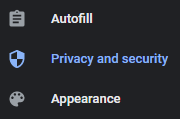
-
central menu -> clear browsing data
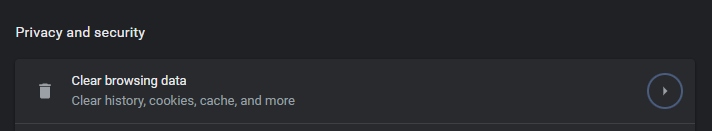
-
on the advanced tab, select ‘all time’ and check ‘cached images and files’
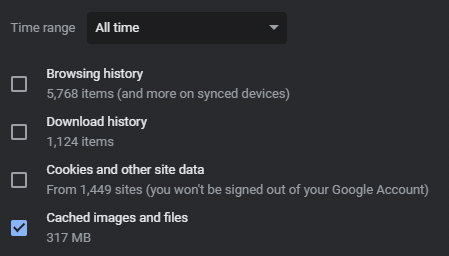
-
click the Clear Data button
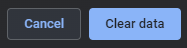
-
-
This is what I see, whenever I manually load starting lineups and try to start a game…
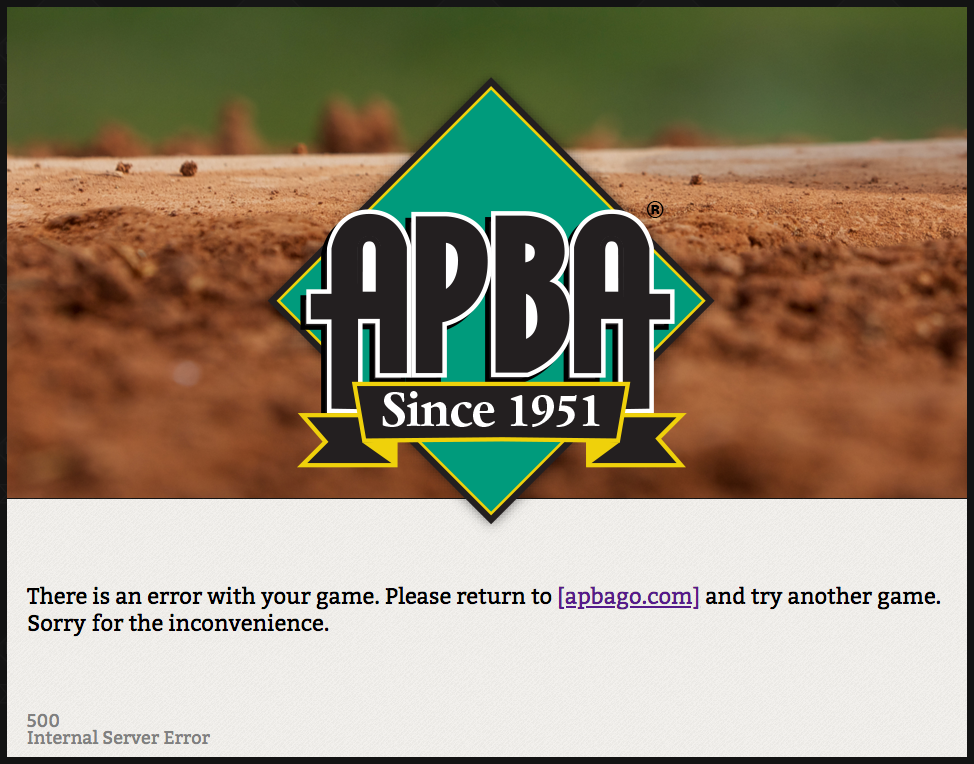
-
@RandySteinman that’s what I get too. Unfortunately I see no communication as to the current status. :(
-
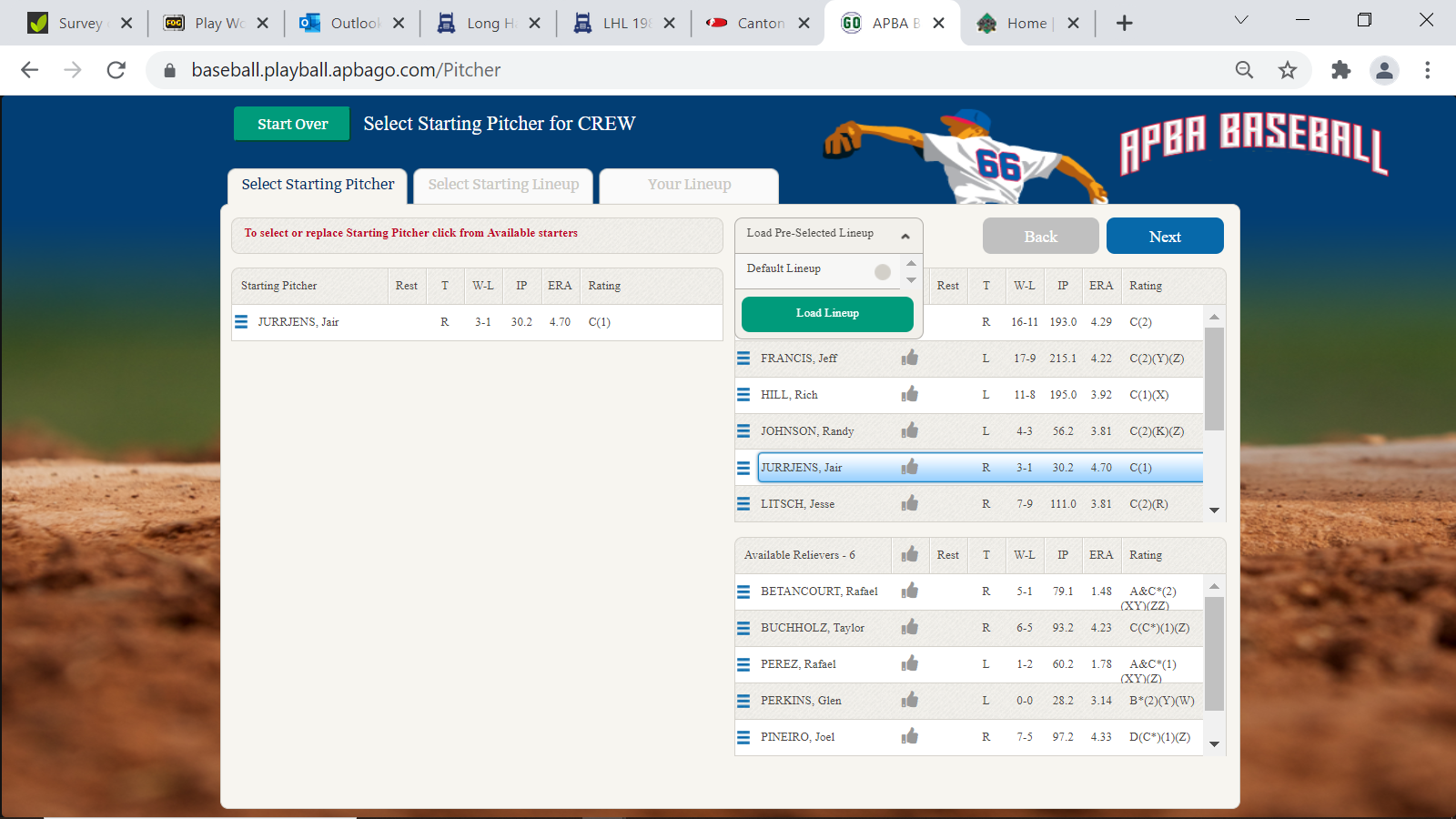
Jeremy, I have cleared the cache and it cleaned up the screen. Unfortunately, ALL of my pre-set lineups are gone. Any ideas on where to find them? Also, in head-to-head games, we are seeing pitches being thrown without our imput. Whole innings worth? Any idea why that would happen.?
-
@RandySteinman Same…
-
@RandySteinman Thank you for including a screenshot. Does this occur for all games or just No-DH games?
Edit: Testing showed that it was the dh flag causing the problem. 2.4.1 (deployed) fixes this issue, and the 500 error should no longer occur.
There is a subsequent issue with solitaire games wherein the batting order is different between lineup selection and the game screen; a solution is being prepared.
-
@HOFfridge We’re looking into both issues. The latter could be related to instancing/the load balancer.
Edit: It’s not related to instancing/load balancer. We’re doing up a fix now, will deploy later.
Edit2: Fixes for both issues deployed with 2.4.2.
-
Hi Jeremy. I cleared my cache, AL games (with the DH) work fine. When I try to play an NL game (without DH), I get the same error Randy Steinman is getting. Any ideas on when this may be fixed?
-
@jsbennett Should be fixed now with version 2.4.1, but there is a bug with batting order that still needs to be rectified.
Thanks,
Jeremy -
Great stuff! On fairly trivial, but import change regarding custom teams.
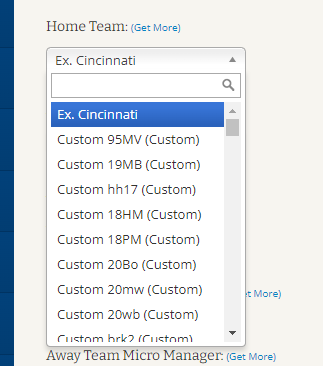
Can you please put the full name of the custom team in the dropdown box like the rest of the teams? It is very confusing trying to figure out what hh17 means etc…
I am really existed about being able to create a custom team from an existing one. Why? Because now we can do replays while moving players between teams as happens with trades, moving up and down from minors etc… Yes, we still have to create custom teams for all the teams we are replaying, but that is won’t take too long to set up.
-
@RandySteinman Custom Lineups created before 2.4.0 should now appear in the lineup selection drop-down.
Deployed with 2.4.2.
-
@APBA-GO-Jeremy Hi Jeremy. I know you indicated that the only remaining issue was in regards to the lineups, but when I try and start a game against the micro manager I am getting the same error message other players have referenced (screen shot above). I have cleared my cache and cookies. Just wanted the team to know.
-
A summary of today’s releases and fixes:
2.4.1
- fixed issue with no dh games causing 500 error for solitaire games
2.4.2
- fixed issue with players in head to head games being able to hit without opponents pitching
- fixed issue with old Custom Lineups not appearing in the lineup selection list
2.4.3
- implemented configuration change that would remove requirement to clear browser cache to get latest files
- fixed issue with batting order in Micromanager game lineup selection not transferring to the game
- fixed issues with Solitaire Autoplay in an instanced environment
If you are encountering any of these issues after 4:30 pm EST on Thursday, November 18th, please contact support via the link on the left side menu for their assistance.
If you discover any new issues please let support know.
Thanks for your patience,
Jeremy -
@demello23-0 I personally cannot replicate the issue with the information you’ve provided. Please try again now that we’ve release 2.4.3 and let support know if you still have problems via the link on the left side menu. Please include requested information about browser etc. and what you’re doing (exactly) to trigger the issue.
-
We appear to be good!
Just started a solitaire game ('15 Royals @ '19 Dodgers). No DH, Pitching options ON, Disable Injuries OFF, Manual Dice Rolls, Re-roll Rain-outs ON. Pre-saved batting line-ups both went in perfectly. Have played three innings so far. No issues at all.
Thanks Jeremy and GO Crew. Much appreciated. -
@APBA-GO-Jeremy ok I’ve narrowed down the issue. It’s whenever I try and start a game (both v micro manager and solitaire) with the first custom team in my drop down menu. Other custom teams work fine, it’s just the first team. Not an issue for me unless it occurs when I challenge another player, though.
-
Played 1st solitaire game after release.
- Had to choose preset lineups before picking pitchers.
- Game ended with what would have been a 2-run walk off homerun, but only the batter’s run counted in the Box Score and the final score was 2-1 when it should have been 3-1
It is the bottom of the 12th
Custom WCH rolls a 4 and 5
It’s a 14 on Bill FREEHAN’s card.
Using Fielding 2
Result: Base on balls; batter takes 1st (ZZ pitcher: 2 balls)
Bill FREEHAN walks, takes 1st.Custom WCH rolls a 6 and 6
It’s a 1 on Fred WHITFIELD’s card.
Result: HOMERUN over left field fenceCustom WCH takes the lead!
Fred WHITFIELD hits HOMERUN over left field fence, Bill FREEHAN scores.
Home team wins!
