Release 2.4.0
-
@RandySteinman Please watch it like a hawk for baseball weirdness. We played a lot of testing games but I’m not 100% confident the new options work correctly for all fringe cases. Please let me know. Thank you.
-
@APBA-GO-Jeremy One thing I have already noticed is that my pre-selected team lineups all appear to have disappeared. Or, at least the option to access them is no longer visible.
-
@RandySteinman Lineup selection has moved to the pitcher selection page. This will be very jarring at first but once you’re used to it, it works.
This allows benched status to be assigned to the custom lineup.
There is now a back button that lets you go back to pitcher selection from the lineup page, so you can select your lineup there if you missed it the first time.
Hope that helps,
Jeremy -
@APBA-GO-Jeremy Yes, still navigating. Am trying to figure out where to find my pre-selected lineups (I have two for each of my GTOP teams).
I’m sure they’re in here somewhere. Will let you know when I do… -
@APBA-GO-Jeremy Thank you Jeremy
-
6:15 pm eastern. We, meaning all some or a few of us, are unable to play. I know I’m impatient but a word letting us know that they are aware of the problem would be good to hear. ???
-
@APBA-GO-Jeremy How do I clear the browser cache?
-
@BallOne On Chrome:
-
browser menu - the three dots beside your user profile image, select Settings

-
left side menu -> privacy and security
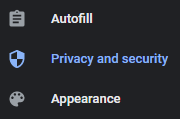
-
central menu -> clear browsing data
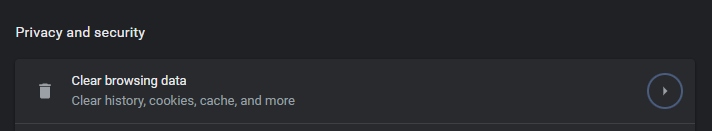
-
on the advanced tab, select ‘all time’ and check ‘cached images and files’
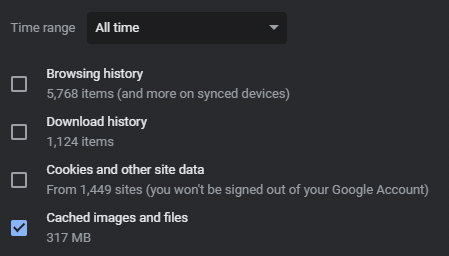
-
click the Clear Data button
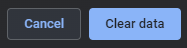
-
-
This is what I see, whenever I manually load starting lineups and try to start a game…
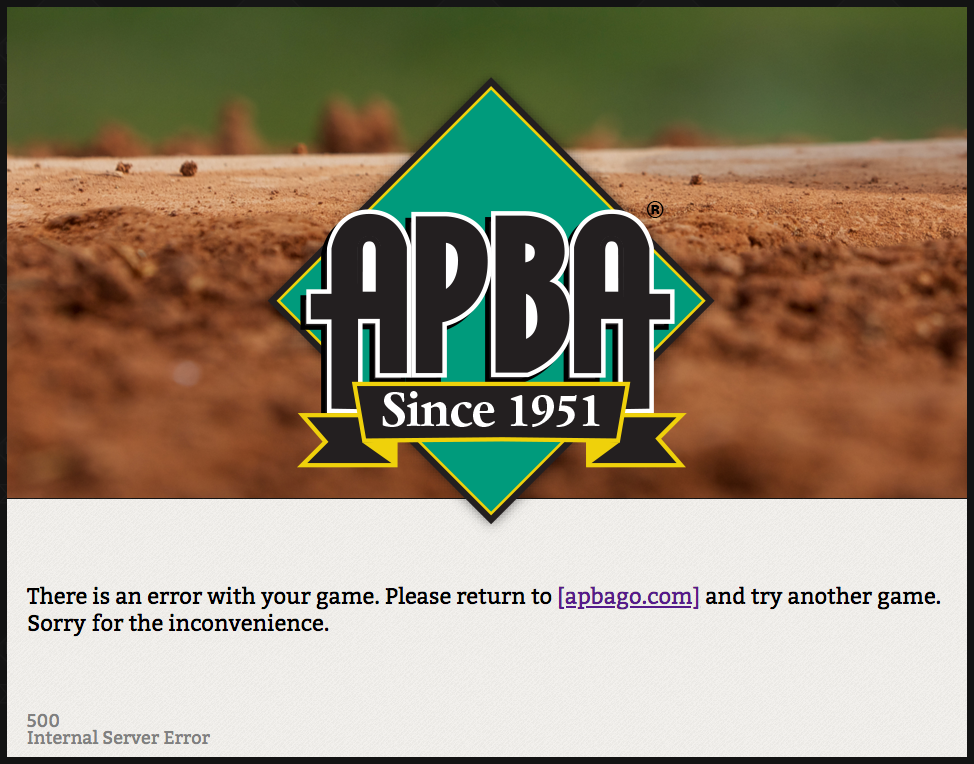
-
@RandySteinman that’s what I get too. Unfortunately I see no communication as to the current status. :(
-
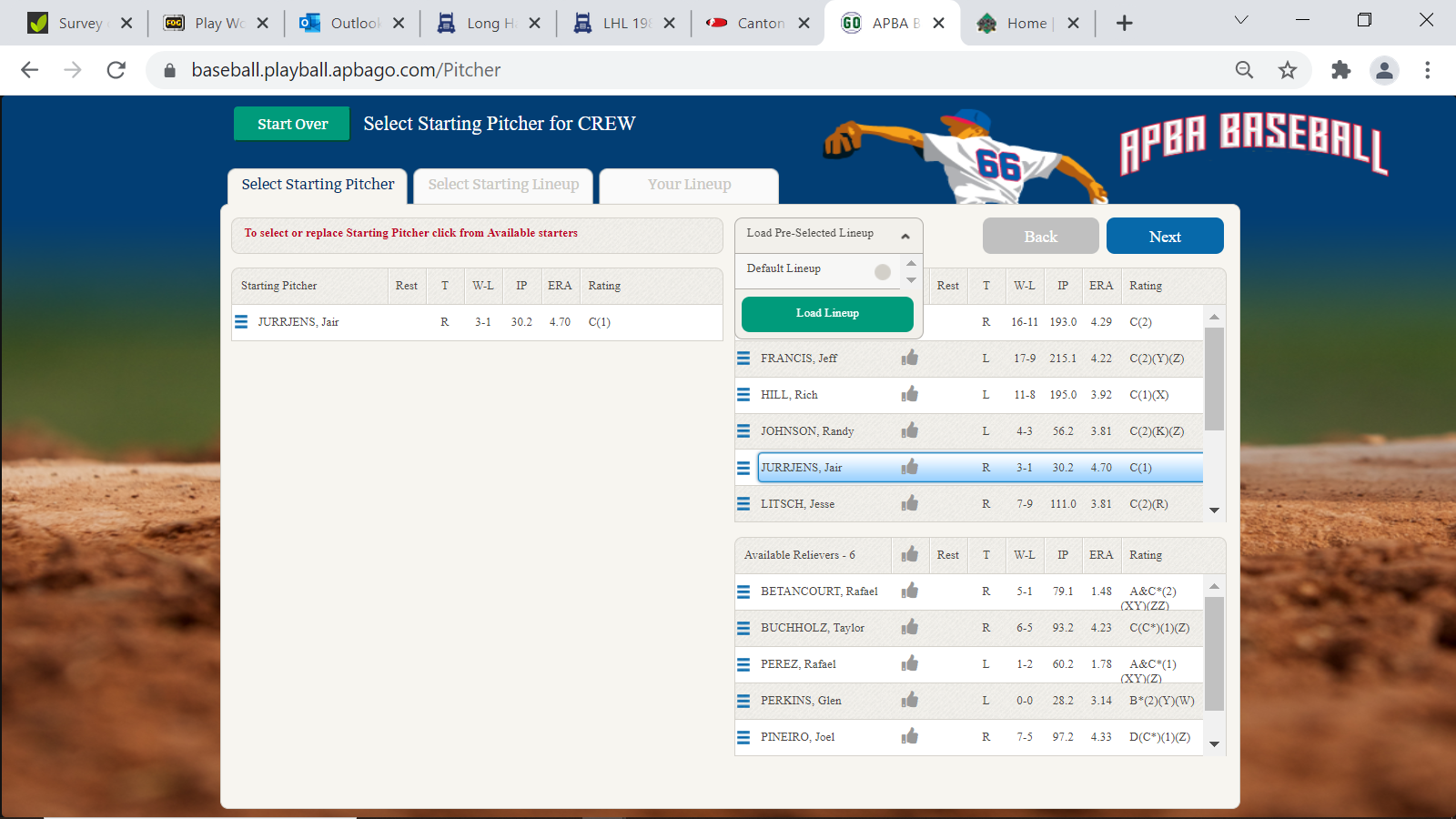
Jeremy, I have cleared the cache and it cleaned up the screen. Unfortunately, ALL of my pre-set lineups are gone. Any ideas on where to find them? Also, in head-to-head games, we are seeing pitches being thrown without our imput. Whole innings worth? Any idea why that would happen.?
-
@RandySteinman Same…
-
@RandySteinman Thank you for including a screenshot. Does this occur for all games or just No-DH games?
Edit: Testing showed that it was the dh flag causing the problem. 2.4.1 (deployed) fixes this issue, and the 500 error should no longer occur.
There is a subsequent issue with solitaire games wherein the batting order is different between lineup selection and the game screen; a solution is being prepared.
-
@HOFfridge We’re looking into both issues. The latter could be related to instancing/the load balancer.
Edit: It’s not related to instancing/load balancer. We’re doing up a fix now, will deploy later.
Edit2: Fixes for both issues deployed with 2.4.2.
-
Hi Jeremy. I cleared my cache, AL games (with the DH) work fine. When I try to play an NL game (without DH), I get the same error Randy Steinman is getting. Any ideas on when this may be fixed?
-
@jsbennett Should be fixed now with version 2.4.1, but there is a bug with batting order that still needs to be rectified.
Thanks,
Jeremy -
Great stuff! On fairly trivial, but import change regarding custom teams.
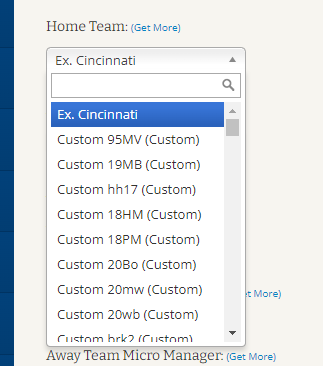
Can you please put the full name of the custom team in the dropdown box like the rest of the teams? It is very confusing trying to figure out what hh17 means etc…
I am really existed about being able to create a custom team from an existing one. Why? Because now we can do replays while moving players between teams as happens with trades, moving up and down from minors etc… Yes, we still have to create custom teams for all the teams we are replaying, but that is won’t take too long to set up.
-
@RandySteinman Custom Lineups created before 2.4.0 should now appear in the lineup selection drop-down.
Deployed with 2.4.2.
