Release 2.4.0
-
V2.4.0 Patch Notes Draft
The Moving of the Cheese
Autoplay
A new Autoplay feature was added. It can be accessed through Solitaire game mode.
Set the Autoplay flag to on, select your teams and micromanager, select starting pitchers and lineups, and press play ball. The game will resolve in about 2-3 minutes, depending on the number of innings. Games will take less time in future releases, but we have some work to do in other areas before that can happen.
The end of game procedure is the same. When a game ends you can add it to Collections, download the Play by Play, and look at the BoxScore. Hopefully this will help users play through replay games they are not interested in playing through.
Users who have purchased either of the Unlocks, and Subscribers, have access to Autoplay.
Pedro the MicroManager
Pedro is, unlike Malcolm, an average, regular-season MicroManager. Pedro will not address all community wants for a MicroManager, but is less fanatacle than Malcolm about winning at all costs. Pedro is particularly suited for managers who want to Autoplay a regular-season game.
Subscribers have access to Pedro. Pedro can be found for sale in the store on the ‘MicroManagers’ tab.
Access Saved Play By Plays
Play By Plays from your games are now saved and available through Game History -> Play By Plays. Only games after release 2.4.0 will be available; previous Play By Plays were not saved.
To access saved Play By Plays you must be a Subscriber or have purchased the Unlimited Unlock.
Play as Home or Away
Users can now choose to start a game and play as home or away. This applies to the MicroManager, Direct Challenge and Open Challenge game modes. Tournaments will receive an overhaul at a later date. (Solitaire Mode always allowed players to select which team was Home and Away).
Walk Off Runs
The game now terminates games correctly in walk off run scenarios. Please let us Support know if you discover a fringe case that continues to handle walk off run scenarios incorrectly.
Left On Base
Left On Base (LOB) is now included in pitcher stats, wherever pitcher stats appear.
Archive Collections and Tournament Collections
Since archiving Collections was a hit for Shared Collections, we extended the functionality to Collections and Tournament Collections. Click the Archive button associated with a Collection to place it in the Archive; click the View Archive button to see archived Collections.
Rainouts Optional
A flag has been added to MicroManager, Solitaire, Direct Challenge and Open Challenge game configuration screens to disable rainout results.
Injuries Optional
A flag has been added to MicroManager, Solitaire, Direct Challenge and Open Challenge game configuration screens to disable injuries.
Benching
Users requested a way to ‘deactivate’ players in their rosters so they can’t be used during game play (due to injuries, rest, etc.). This functionality has been added to Custom Lineups. Set the benched status of players to ‘on’ during pitcher selection and lineup management at the beginning of a game. Save your lineup as a Custom Lineup to save the Benched status of players.
Load the Custom Lineup in your next game to retrieve the Benched status of players. (In addition to the actual lineup changes already saved by Custom Lineups). Benched players will not be accessible in game, nor will they be used by MicroManagers.
The interface for pitcher selection has been changed to accommodate loading Custom Lineups earlier in the flow, as also displays relievers so that benched status can be checked. The lineup page now includes a back button, and the save lineup button has been moved to the top of the page. It will take some getting used to.
Reminder: Custom lineups can be deleted through the MyAddons section.
Create Custom Team from Team
Now, when creating a Custom Team, you can select a team you have access to and use it as a starting point. When using this feature, all players from the selected team are added to the roster to make creating Custom Teams faster in some cases.
Incidentally, this is now the easiest way to see the cards for a team. Get team; get Custom Teams; create Custom Team based on the team you want to review. All players will be on the Custom Team roster with a link to their card. Edit the Custom Team you created to change the team on which it is based to review another team’s players.
Miscellaneous
- Inherited Runner (IR) was introduced in v2.3.0 and now should appear everywhere pitcher stats appear other than the end of game Boxscore
- Corrected some stats totalling issues with the Store -> Seasons -> Additional Info -> Additional Info page
- Game queue will once again display secondary play results if required
- Frontend formatting number improvements
- Fouls should count as strikes when they are supposed to
- Renamed Unlocks available in store, and what they include
- Boxscores now display runs by inning for all innings (9+)
- Home Run Derby iOS application once again makes available batters from user accounts bugged on deployment
Please Note
- Before approaching support with an issue, do a hard refresh of the page on which you encountered the error to ensure you have the latest files in your Browser’s cache. Alternatively, clear your browser’s cache and try again.
- A lot of code was changed for 2.4.0 and it would be shocking (yet a lovely surprise) for no bugs to have made it through. Please let support know of any bugs you encounter so we can fix them. Thank you!
-
Thanks Jeremy and GO Support Crew! Great work, guys.
For me personally, this rainout re-roll option is an awesome change. -
@RandySteinman Please watch it like a hawk for baseball weirdness. We played a lot of testing games but I’m not 100% confident the new options work correctly for all fringe cases. Please let me know. Thank you.
-
@APBA-GO-Jeremy One thing I have already noticed is that my pre-selected team lineups all appear to have disappeared. Or, at least the option to access them is no longer visible.
-
@RandySteinman Lineup selection has moved to the pitcher selection page. This will be very jarring at first but once you’re used to it, it works.
This allows benched status to be assigned to the custom lineup.
There is now a back button that lets you go back to pitcher selection from the lineup page, so you can select your lineup there if you missed it the first time.
Hope that helps,
Jeremy -
@APBA-GO-Jeremy Yes, still navigating. Am trying to figure out where to find my pre-selected lineups (I have two for each of my GTOP teams).
I’m sure they’re in here somewhere. Will let you know when I do… -
@APBA-GO-Jeremy Thank you Jeremy
-
6:15 pm eastern. We, meaning all some or a few of us, are unable to play. I know I’m impatient but a word letting us know that they are aware of the problem would be good to hear. ???
-
@APBA-GO-Jeremy How do I clear the browser cache?
-
@BallOne On Chrome:
-
browser menu - the three dots beside your user profile image, select Settings

-
left side menu -> privacy and security
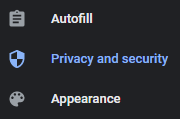
-
central menu -> clear browsing data
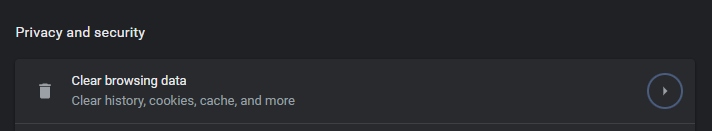
-
on the advanced tab, select ‘all time’ and check ‘cached images and files’
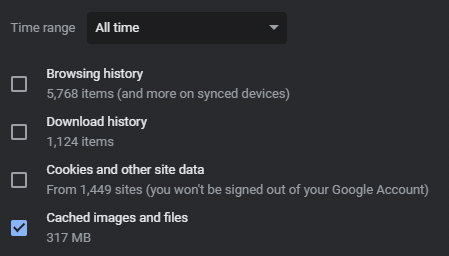
-
click the Clear Data button
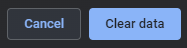
-
-
This is what I see, whenever I manually load starting lineups and try to start a game…
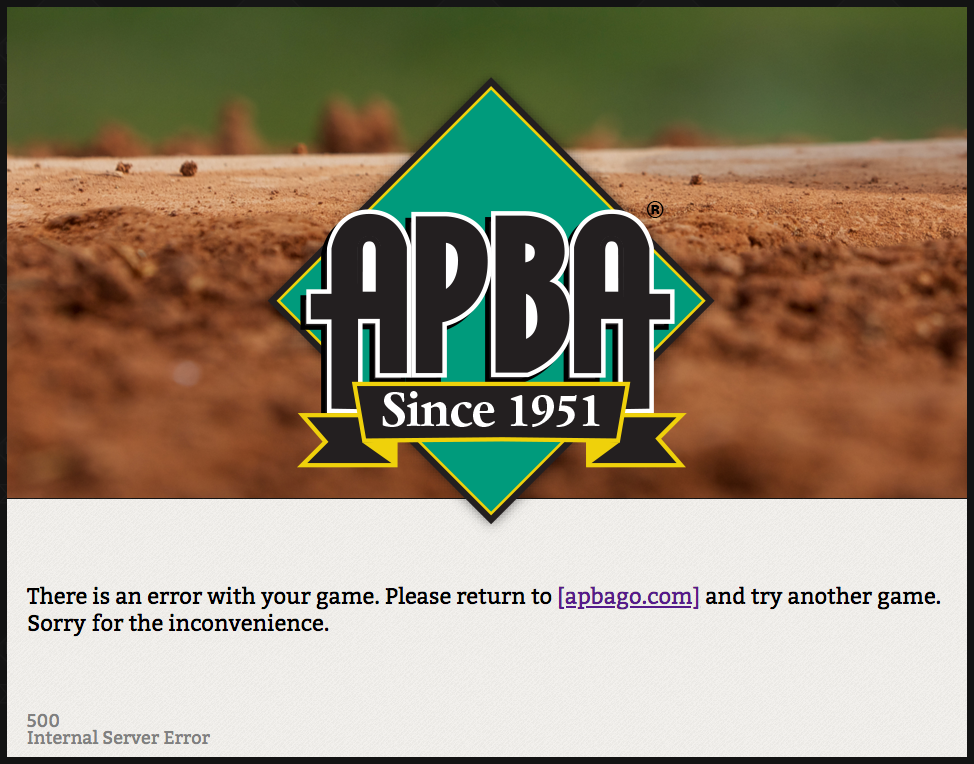
-
@RandySteinman that’s what I get too. Unfortunately I see no communication as to the current status. :(
-
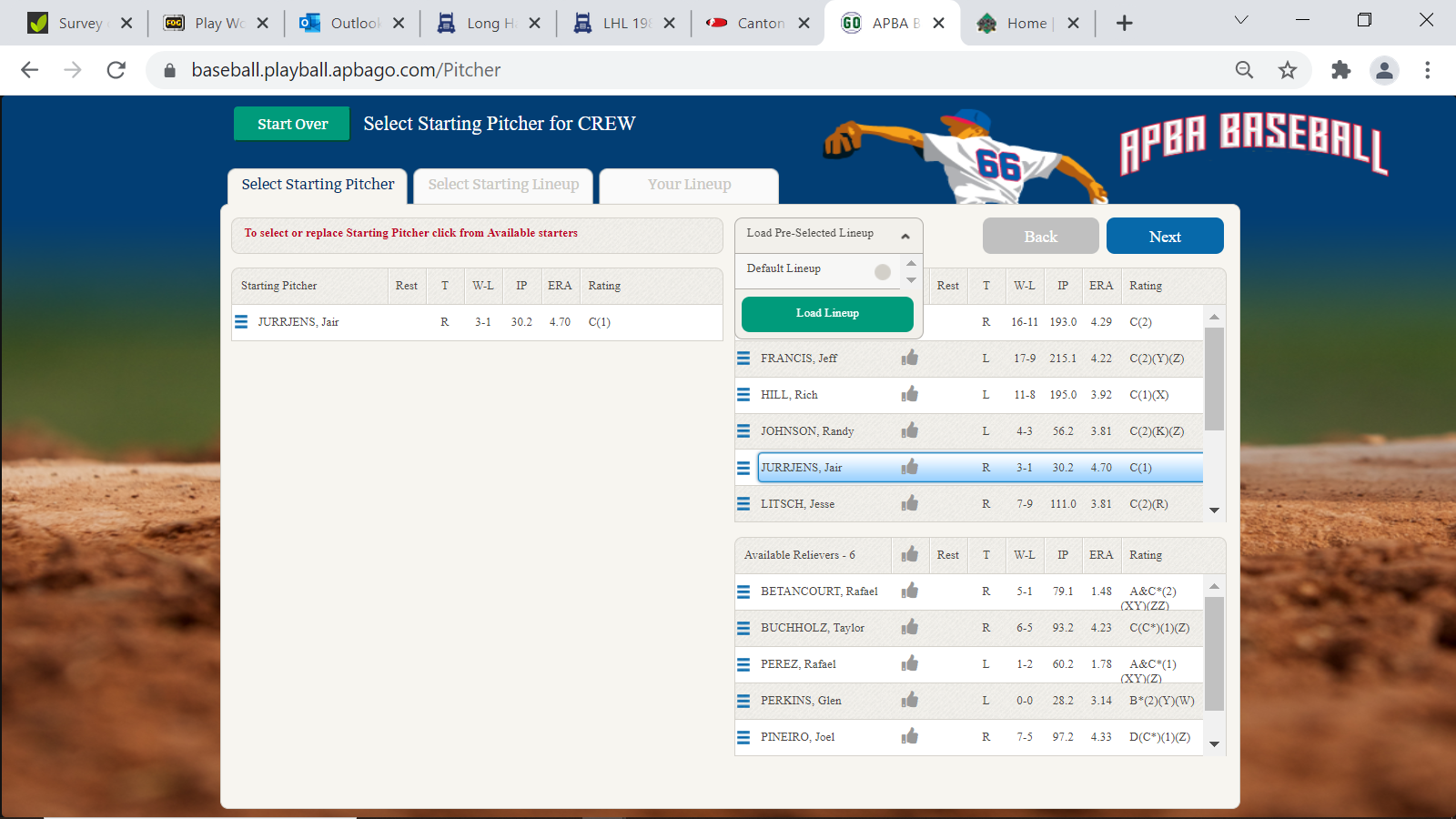
Jeremy, I have cleared the cache and it cleaned up the screen. Unfortunately, ALL of my pre-set lineups are gone. Any ideas on where to find them? Also, in head-to-head games, we are seeing pitches being thrown without our imput. Whole innings worth? Any idea why that would happen.?
-
@RandySteinman Same…
-
@RandySteinman Thank you for including a screenshot. Does this occur for all games or just No-DH games?
Edit: Testing showed that it was the dh flag causing the problem. 2.4.1 (deployed) fixes this issue, and the 500 error should no longer occur.
There is a subsequent issue with solitaire games wherein the batting order is different between lineup selection and the game screen; a solution is being prepared.
-
@HOFfridge We’re looking into both issues. The latter could be related to instancing/the load balancer.
Edit: It’s not related to instancing/load balancer. We’re doing up a fix now, will deploy later.
Edit2: Fixes for both issues deployed with 2.4.2.
-
Hi Jeremy. I cleared my cache, AL games (with the DH) work fine. When I try to play an NL game (without DH), I get the same error Randy Steinman is getting. Any ideas on when this may be fixed?
-
@jsbennett Should be fixed now with version 2.4.1, but there is a bug with batting order that still needs to be rectified.
Thanks,
Jeremy
