Custom team description help!
-
@mariner If I’m following you correctly, try:
Custom Teams -> From the list of teams, find the team you’re interested in -> Click Edit
Change the abbreviation to something distinct.
I could be misunderstanding you, so apologies in advance.
Thanks,
Jeremy -
@APBA-GO-Jeremy the second screen shot shows the actuall issue I am having where I cant tell the years of my custom teams.
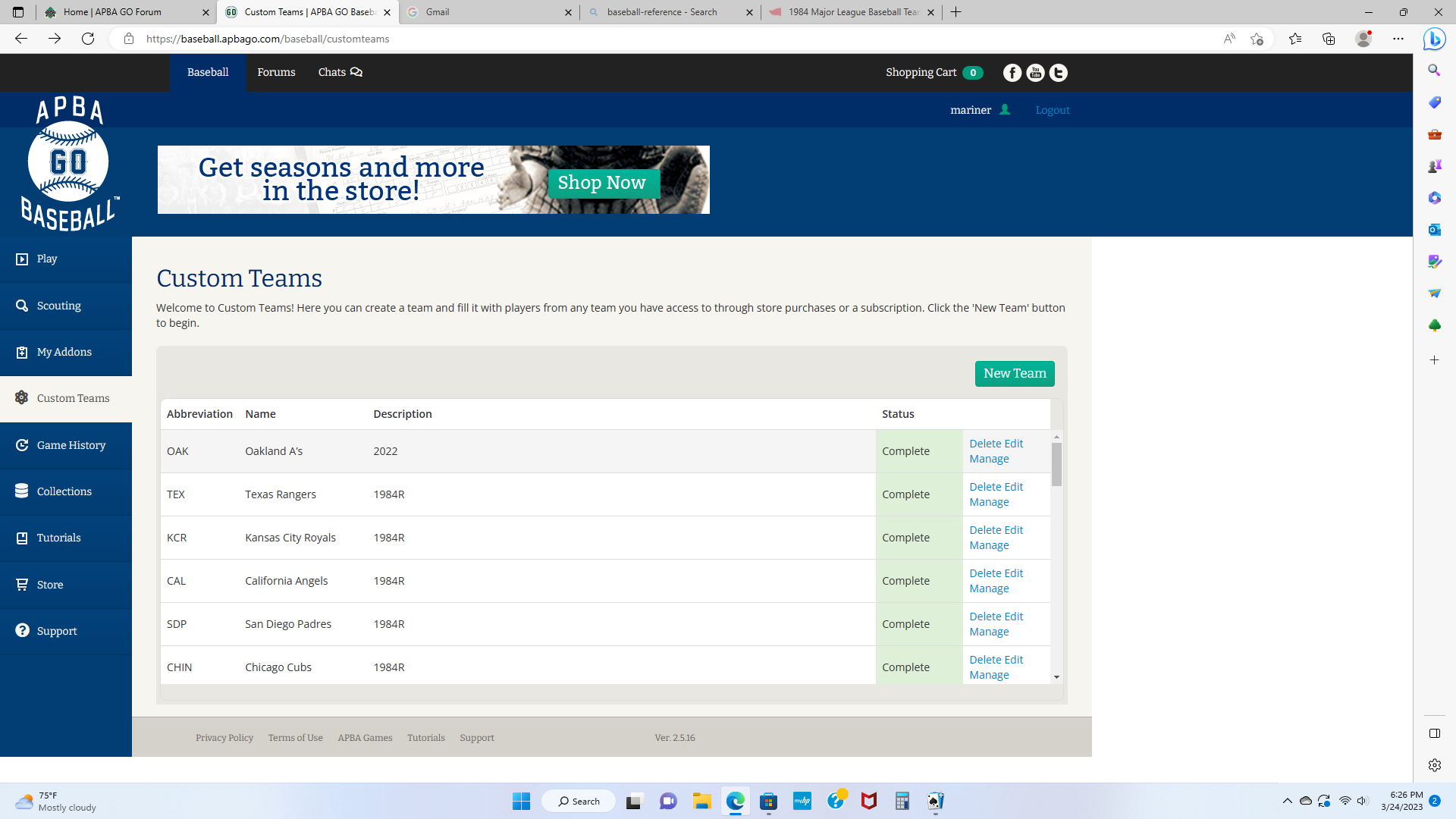
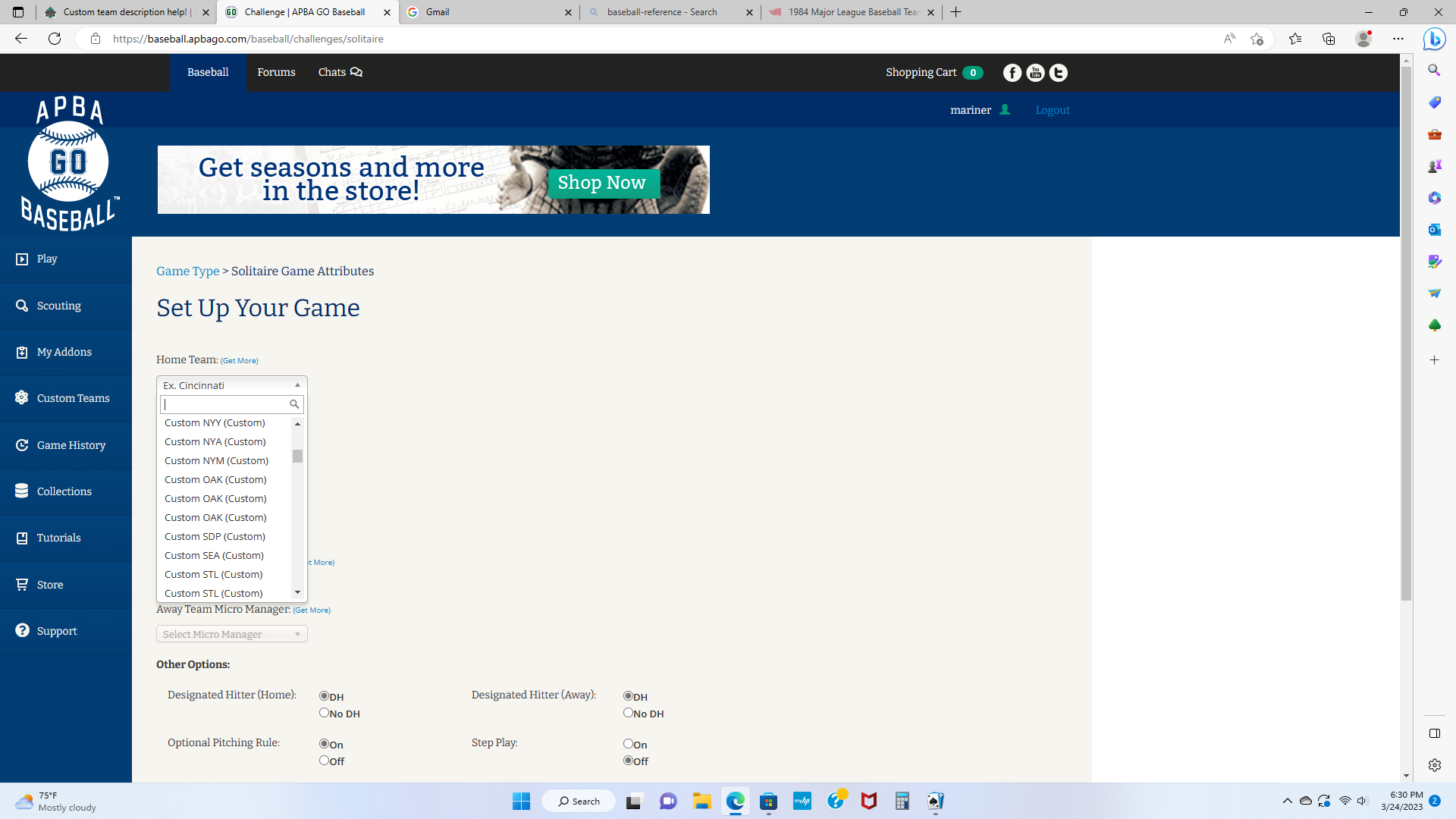
-
I get around this by incorporating the year into the abbreviation:
63PH = 1963 Phillies
63PI = 1963 PiratesIt’s a little challenging when you only have 4 character places to deal with, but that’s how I make it work. This system of mine fails when I want to differentiate the 1922 Yankees from the 2022 Yankees.
-
@alecotto75, You nailed it. We need more than 4 characters to work with.
-
Get the expanded character pack in the store now for only $19.95…
I joke.
How do you feel about 8 characters?
I think we can make that happen
xxxx_xxx (Custom)
Eg:
1999 OAK (Custom)?
Thanks,
Jeremy -
wish there was a way to add the players lifetime stats together after you have multiple seasons . In custom say you have KC76 KC77 KC78 there’s no way to add say Brett’s lifetime totals together right?
Im thinking i have to cut paste to spreadsheet right?
-
When making a custom team there is a line for team name but I do not see it ever show up in any reports etc. Scoreboard, Standings, etc. just show the abbreviation. Is it possible to have standings, etc show the team name?
-
@TSBL What about the Career Stats tab of the Collection?
The tab shows career total (where career is defined as the games included in the Collection), and if you click on a player name it brings up a breakdown of stats by year for the player and the total:

I would need to understand what you need that is different from this implementation.
Thanks,
Jeremy -
@APBA-GO-Jeremy. 8 characters would be awesome!
-
@mariner As they say, anything is possible.
If I remember correctly, the challenge was the way Custom teams are designed vs. how regular season data is designed and making the two work together in one interface.
We’ll have to take another look and assess how much effort is required.
Thanks,
Jeremy -
@APBA-GO-Jeremy understand. 8 characters would be great start!
