View Cards
-
I follow the instructions to create a Custom Team and all I get is an empty roster.
-
@BallOne Hi,
There is a field called ‘Based On’ that appears when Create or Edit a Custom Team.
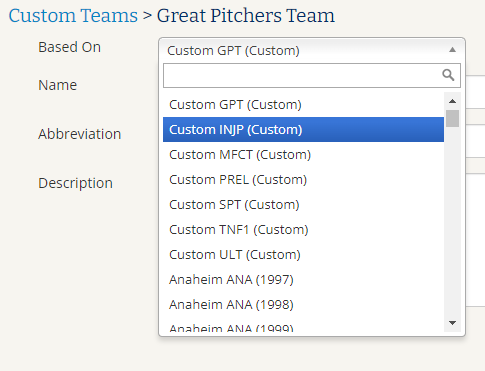
Use it to select the team you want to view. Then Save and Manage your Team.
Edit the Custom Team again and changed the ‘Based On’ team to select the next team you want to view.
Rinse and Repeat.
Thanks,
Jeremy
