Manual Dice roll glitch? Or computer issue?
-
Not sure if this is a game issue or a computer issue, but am hoping someone here can help either way.
When I play a game with a manual dice option, I keep getting the number ‘56’ pop up in a drop-box every time I go to submit the roll result.
Any idea how to get rid of this?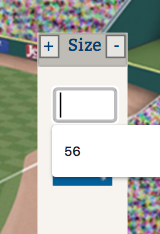
-
@RandySteinman stop popping out to the infield !!
-
@RandySteinman That’s your browser’s auto-complete attempting to populate the field with a value you used previously.
For once, not a GO problem. ;)
This might work (haven’t tried it myself):
https://superuser.com/questions/1289097/how-to-delete-specific-autofill-entries-from-google-chrome
Thanks,
Jeremy -
@APBA-GO-Jeremy Thanks, man! I had assumed it was likely a browser issue, as I had never seen it before when playing the game.
In the end, that link you provided had the answer…
SHIFT + FN + DELETE = appears to have solved the problem!
Game back on! ;)
