Icons for batting and pitching have moved in solitary mode
-
I’m having the same problems with the icons moving over players card. Can’t seem to move back to the right. Very frustrating.
-
Was curious, so I set up a solitaire game on my iPad.
Using a Safari browser, I am getting the same issue described above (with icons covering the player’s card in lower left)…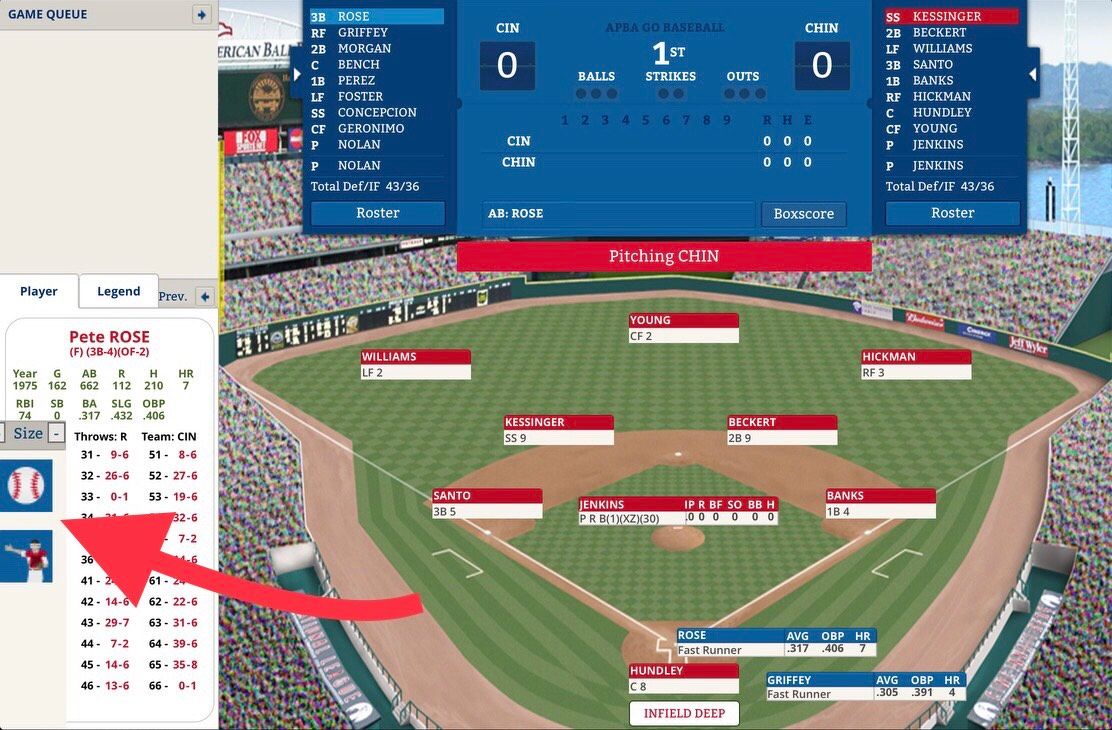
The issue is fixed when I switch to a Chrome browser (again on the iPad). However, that results in the names of the players no longer being visible in those little red and blue bars that appear on the playing field…
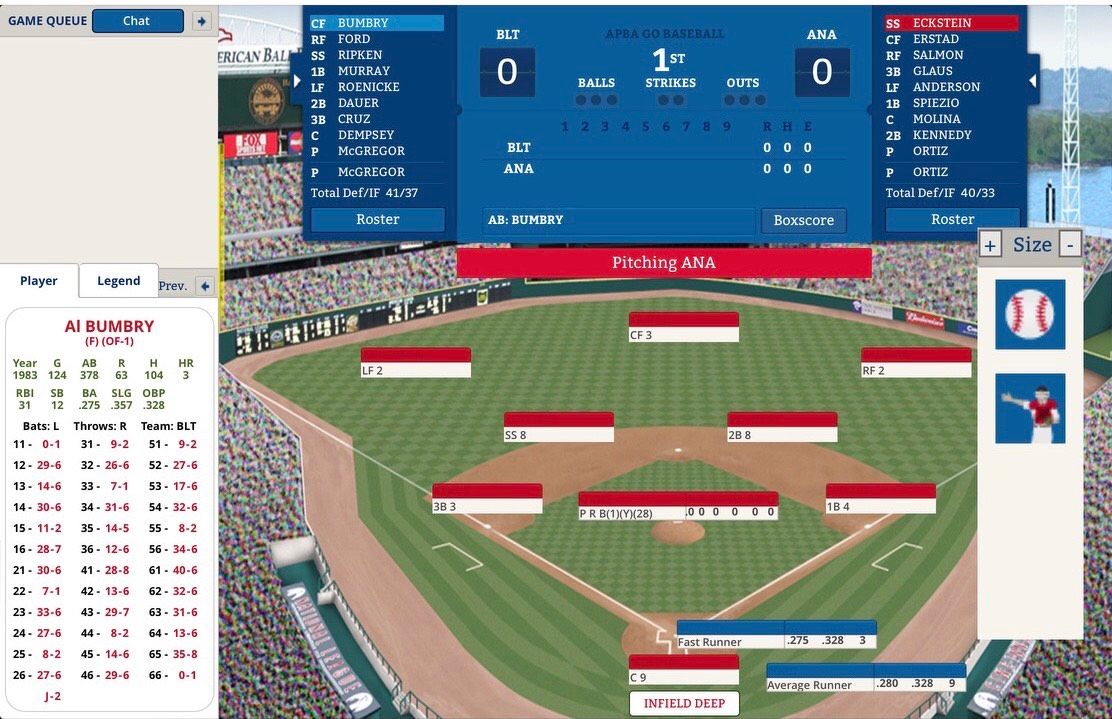
Weird.
